Here are my final models for this assessment.
I am pleased with the overall outcome of all three. But I feel the TIE cockpit could have been made cleaner. I moved too many edges, which in turn, distorted a lot of polygons. There were times when I was clicking edges to connect and had an edge from another face, due to bad placement and too much tinkering. I am quite pleased using the glass material for the screen in my TIE cockpit, I feel this makes the look of the cockpit much more convincing as it has different materials used. Brushed metal for the chair, and flat metal for the console unit, and glass for the screen, and circular dials.
I remade the wings of my TIE Interceptor, as when I had made them originally I used a spline and then extruded. The was very messy and gave my quite a few problems. I also found out when working in 3ds Max, having an object tilted at an angle that is not 90, 180, or 360 degrees can lead to problems with manipulation and moving, as the axis generally move, up, down, or in (X, Y, and Z respectively).
As mentioned above, I think once I started texturing using materials from the architectural menu, the models started to look much more convincing, the little details such as reflections on glass.
In conclusion, I have enjoyed the model creation and learning new skills in a new program. I feel I have developed to being able to make a variety of different models, but I do feel I haven't the skills yet to to make convincing organic models due to currently only working with squarer objects,